



Implementation of the educational software analog modulation systems
Sinergias educativas
Universidad de Oriente, México
ISSN-e: 2661-6661
Periodicity: Semestral
vol. 6, no. 2, 2021
Received: 03 August 2020
Accepted: 14 November 2020

Abstract: The use of new technological tools for the development of experimental practices within the classrooms and laboratories has contributed to the development of new skills by students in both the academic and professional fields. For this reason, this research work aims to implement a software Analogic Modulation System using the App Designer tool of MATLAB. For the development of this research, the bibliographic, experimental, and research method was used to cover the entire required research field. In order to apply the research method, surveys were applied by selecting the 36 students of the Analog and Digital Communications subject in the seventh semester of the 2018-2019 academic period of the Teleinformatic Engineering degree at the University of Guayaquil. The results of the surveys indicate that the system is useful, intuitive, reliable, and efficient but not as user-friendly because 81% of the respondents believe that it is. It was also determined that the students who are taking an experimental subject want to manipulate equipment that is available in the laboratory because they have the perception that they can learn more even if it takes longer to develop these experiments. In relation to the tests carried out, it is deduced that they were successful because the signal message can be recovered without error even though it was transmitted in different media and also using different analog modulations. The only discrepancy that existed was the time of transmission of the data.
Keywords: Analogic Modulation System, App Designer, experimental activities, students.
Resumen: El uso de las nuevas herramientas tecnologías para el desarrollo de prácticas experimentales dentro de las aulas de clases y los laboratorios, han contribuido a que los estudiantes desarrollen nuevas habilidades tanto en el campo académico como profesional por este motivo el presente trabajo de investigación tiene el objetivo de implementar un software de Sistema de Modulaciones Analógicas utilizando la herramienta App Designer del Software MATLAB. Para el desarrollo de esta investigación se utilizaron el método bibliográfico, experimental y de indagación para abarcar todo el campo investigativo requerido. Para la aplicación del método de indagación se aplicó encuestas seleccionando a los 36 estudiantes de la materia de Comunicaciones Analógicas y Digitales del séptimo semestre del periodo académico 2018-2019 CII de la Carrera Ingeniería Teleinformática de la Universidad de Guayaquil. Los resultados de las encuestas indican que el sistema es útil, intuitivo, fiable y eficiente pero no tan amigable con el usuario debido a que el 81% de los encuestados creen eso, además, se determinó que los estudiantes que están cursando una materia experimental desean manipular equipos que están disponibles en el laboratorio debido a que ellos tienen la percepción que pueden aprender más, aunque tome más tiempo el desarrollar dichos experimentos. En relación a las pruebas realizadas se deduce que fueron exitosas debido a que se puede recuperar la señal mensaje sin ningún tipo de error, aunque se haya transmitido en diferente medio de comunicación y usando también diferentes modulaciones analógicas la única discrepancia que existió fue el tiempo de transmisión de los datos.
Palabras clave: Sistemas modulaciones analógicas, App Designer, prácticas experimentales, estudiantes.
Introduction
The use of new technological tools in the classrooms and laboratories of engineering careers in universities has helped students to develop new skills both in the academic and professional fields. As the authors indicate (Garcés, Garcés, & Alcívar, 2016) that higher education institutions must adapt to the change of new technological tools and teaching methodologies, in order to encourage students to learn in new ways. The authors also agree (Crispín, Gómez, Ramírez, & Ulloa, 2012). that teachers in higher education institutions should increasingly seek to include practical activities in the subjects they teach in the classroom, since students can carry out simulations or activities similar to those carried out in the professional field.
According to the author (Arias, 2012) indicates that it is necessary to implement experimental practices and thus establish relationships between theory and practice for better teaching, develop new skills and create new knowledge in students, and the author Gomez (Maria, 2013) also agrees that the experimental practices that are performed within the laboratory cannot be replaced with theoretical activities, since the practices allow students to integrate into working groups and be responsible for delivering individual results for the good of the working groups.
According to the author (Durango, 2015) indicates that laboratory practices can be developed in two ways by the student, being in physical contact and manipulating the equipment, instruments, elements and materials required for experimental practices or using interactive simulations programmed through computers. In addition, the author (Cataldi, Lage, & Dominighini, 2013) agrees that simulation in education is a powerful technique that teaches some aspects of the real world through imitation or replication, which is based on a model of a real world system or phenomenon in which some elements have been omitted or simplified to facilitate learning, with the purpose of understanding, recognizing, self-evaluating and modifying strategies and acquiring new ones.
The present research has the objective of implementing an analog modulations system using the App Designer tool of MATLAB software. Once the implementation of the system is done, it will be possible to visualize each analog modulation technique, which will allow the student to draw their own conclusions regarding the practice performed. The analog modulation system will be a system that will consist of features such as usability, reliability and efficiency, which will ensure a proper functioning of the same to measure these characteristics of the software will be conducted a survey to students. This research project is part of the Research, Development and Innovation Project of the Competitive Research Fund FCI - 2018. (University of Guayaquil, 2018) with the central theme "Development of a technological space in the area of telecommunications through data processing systems that allow the generation of communications systems".
The proposed research project is carried out in the classrooms of the Universidad de Guayaquil in the Faculty of Industrial Engineering of the Teleinformatics Engineering program in the Analog and Digital Communications course.
Materials and methods
Within the development of this research, 3 types of research methods were used to cover all the required research field, these methods are: bibliographic, experimental and inquiry. The bibliographic method was used for the collection of all the necessary information from studies and research works carried out by different authors on topics related to the present research work. The experimental method was also used because the implementation of an analog modulation system software was carried out through the App Designer application of MATLAB software. (Gómez, 2016) application of MATLAB software. Finally, the inquiry method was used to determine the usability of the implemented system. (Reyes Vera, Berdugo Torres, & Machuca Villegas, 2016) to determine the usability of the implemented system, this method was applied through surveys. For the development of the surveys of this research process was selected as a population to the students of the career of Engineering in Teleinformatics and as a sample was taken to the 36 students of the seventh semester of the academic period 2018-2019 CII of the subject of Analog and Digital Communications, the directly selected sample has the characteristics of interest within this research work.
General outline of the proposal
To implement the system, two laptops were used as shown in Figure 1, one of which will be the transmitter and the other the receiver. Two types of communication media were used: communication with a guided medium (Ethernet network with UTP cat5 twisted pair cable) and communication with an unguided medium (Wifi network with IEEE 802.11n standard).
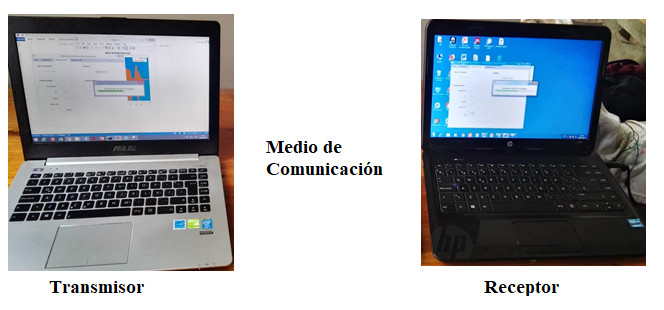
The analog modulations system that was designed using the App Designer tool of MATLAB software were amplitude modulation and frequency modulation. The output response of the system will be in the time and frequency domain. The general scheme of the analog modulation system design is shown in Figure 2 and consists of four panels which are: input, modulation, configurations and finally demodulation. The operation of each of them is explained below.
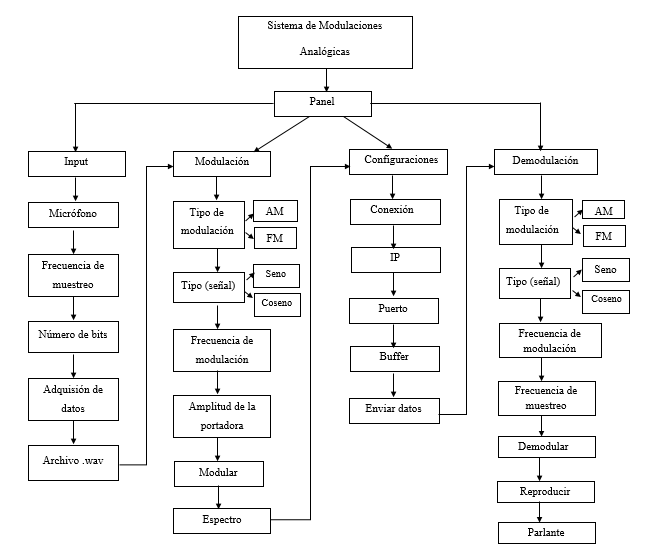
In this panel of the analog modulation system is where the message signal is entered through a microphone, to this signal the digitalization process is performed to convert it into a . wav extension file. Before converting the analog signal into digital, the first thing to indicate is the sampling frequency (1), the most used frequencies are 8 kHz, 11.025 kHz, 22.050 kHz, 44.1 kHz, 48 kHz and 96 kHz. In addition, the number of bits (2) that the digital signal to be converted will have must be indicated, this number must be entered by the user, the possible values to be entered are 8, 16 and 24 bits. After setting the necessary parameters the system user can start the recording process of the message signal through the start button (3), in this button there are commands such as audirecorder, TimerFcn, TimerPeriod. If the user wants to stop the recording he has to use the stop button (4), commands such as Stop are used. Then the process of converting the analog signal into digital is done, for that the button load (5) is used, in this button there are commands like file, path, uigetfile to define the file address and load it in the application, in the button play (6) commands like soundsc are used to play the recorded or loaded audio, in the button save (7) some commands like file, path, uiputfile are used to define the file address, the name and type of file to save in this case they are type wav. To visualize the message signal in preview (8) in the time domain and enlarge (9) the signal, commands such as plot to show the graph and xlabel ,ylabel to name the axes of the graph are used. Finally, if you want to visualize the signal in the frequency domain you must use the spectrum button (10), this button uses commands such as FFT to perform the spectrum and xlabel, ylabel, plot to name the axes and plot the spectrum. The input panel is shown in Figure 3.
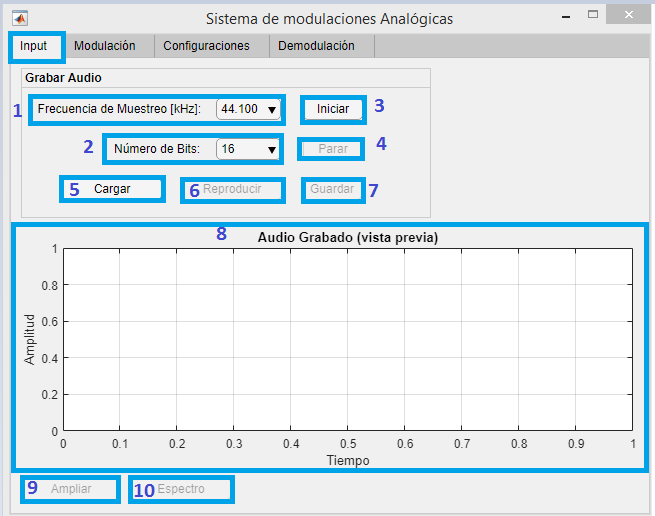
In this panel the modulation process is carried out as shown in Figure 4. Within the panel configuration, the modulation type component (1) is used, the addresses of functions such as @modularAM and @modularFM are used, which point to the .m files where the respective commands and functions for the modulation processes are located. To determine the parameters of the carrier signal of the modulated signal, the modulation frequency (2), the amplitude of the carrier (3) and the type (4) of sine wave must be configured, these components use the modulacion_prev function. The modular button (5) is used to plot the respective modulation in the time domain, this button uses the commands like hold, linspace, funModType, xlabel, ylabel. The spectrum button (6) is used to plot the signal in the frequency domain, this button uses commands like FFT, xlabel, ylabel and plot. Finally, preview (7) is used to observe the modulated signal in the time or frequency domain, this button also uses commands like plot, hold, xlabel and ylabel.
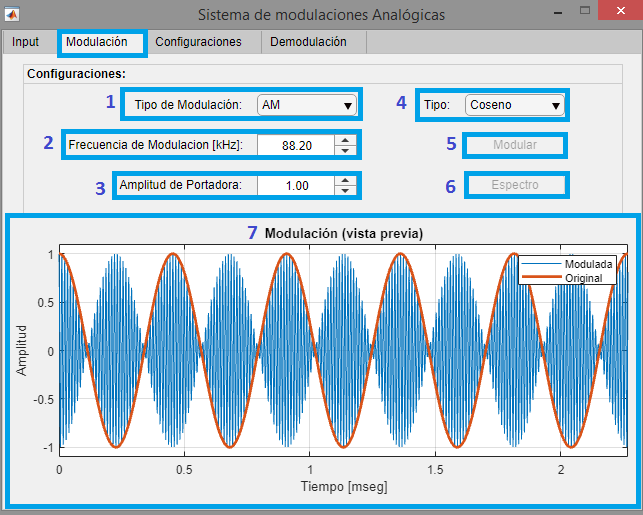
To perform the different types of analog modulations in the modulation panel, equation 1 for AM modulation and equation 2 for FM modulation were used in the modular button:
(1)
(2)
Where:
· : Modulated signal.
· : Signal to modulate
· Carrier frequency
· : Function for modulation, can be sine or cosine.
· : Constant
· : Sampling frequency
In the Settings panel the transmission connection is configured, this panel is shown in Figure 5. In the connection type section the internal connection component (1) is selected to perform the transmission process on the same laptop and if this component is not activated the transmission can be done through Wifi or Ethernet using two laptops, this component makes use of commands such as enablecom to enable data communication. In the Client/Server section it is selected that the server is the transmitting computer and the client is the receiving computer, for this purpose the NetworkRole (2) component is used. To complete the data transmission configuration, the communication port must be configured through the port component (3), the IP address of the Server/Client is configured through the IP component (4) and to determine the size of the transmission buffer, the buffer component (5) is used, where the user determines the port number, the IP address and the buffer size using the keyboard and these are saved as default values. To start the transmission process the start component (6) is used, this component uses the fopen command to open the communication channel and to stop the communication the stop component (7) is used, the fclose command is used and in the send data component (8) some commands were used such as fwrite to transmit the data, tic to count the transmission time, toc to count the reception time.
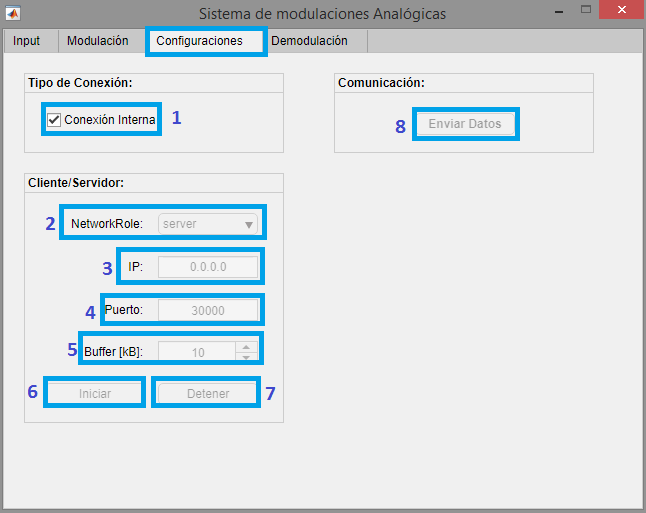
The following tasks are performed in this panel:
1. It splits the modulated signal into blocks of the buffer size.
2. Adds headers to identify the block number.
3. Transmits and waits for a response for each block.
4. Displays the progress of the transmission.
5. When all blocks have been transmitted, the communication is terminated.
Figure 6 shows the Demodulation panel, where the demodulation process is performed and the message signal is recovered. Within the panel there are components such as modulation type (1) that uses function addresses such as @modularAM and @modularFM, which point to the .m files where the respective commands and functions are located to perform the demodulation processes. The modulation frequency (2), sampling frequency (3) and type (4) components must have the same values as configured in the transmitting computer. The demodulate component (5) is used to perform the selected demodulation process and uses commands such as hold, linspace, funModType, xlabel, ylabel to plot the modulation in the received data component (7). Finally, the play component (6) uses commands such as soundsc to play the demodulated audio.
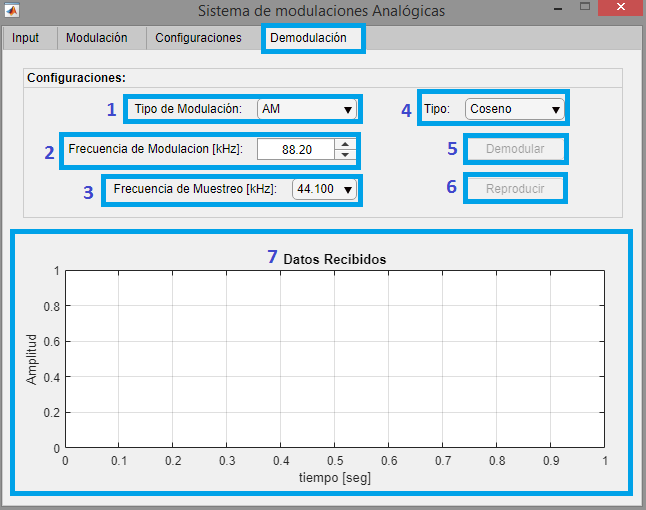
The receiver acts with the following steps:
1. Receive a block of information.
2. Remove the header.
3. If it is the first block of information, it creates a new buffer for transmission, otherwise it only concatenates the blocks in the existing buffer.
4. Responds to the transmitter.
5. When the last block has been received, the entire signal is reconstructed.
When all the information has been received in the Demodulation panel, the demodulate button will be activated, which contains equation 3 for AM demodulation and equation 4 for FM demodulation, recovering the original signal:
(3)
(4)
Where:
· : Modulated signal.
· : Demodulated signal
· Carrier frequency
· : Function for modulation, can be sine or cosine.
· : Hilbert transform of the FM modulated signal.
· : Complex operator.
Then a butter filter is applied to the demodulated signal to obtain the reconstruction of the original signal.
Results
After the development of the analog modulation system software, the respective implementation was carried out using the same information signal in the two tests performed and the same configuration parameters were used to make the corresponding comparisons. In the first test, Ethernet, AM modulation and demodulation were used as the transmission medium and in the second test, Wifi, FM modulation and demodulation were used as the transmission medium. Table 1 shows the different output response graphs of the AM and FM modulation and demodulation systems using the analog modulation system software.
| General Conditions: Sampling frequency = 44,100 KHz Number of Bits= 16 Modulated Frequency = 88.20 KHz Carrier amplitude = 1 Port = 30000 Buffer = 10 KB | |
| AM modulation | FM modulation |
| Transmission medium: Ethernet | Transmission medium: Wifi |
| AM modulated signal output response | FM modulated signal output response |
| AM modulated signal spectrum | FM modulated signal spectrum |
| AM Demodulated Signal Output Response | FM Demodulated Signal Output Response |
Table of results of AM and FM modulations and demodulations using the Analog Modulations System application.
As can be seen in Table 1, the message signal recovered in the two tests are similar, even though they have been transmitted in two communication media and used two different types of modulations. The only difference is the transmission time, in the first test when Ethernet was used as the communication media the transmission time was 13.47 s and in the other test when Wifi was used the transmission time was 15.48 s.
Finally, a survey of the usability of the analog modulation systems software was conducted as shown in Table 2, the results of the usability of the software are favorable as all respondents indicated that it is a useful, intuitive and efficient system. In addition, 81% of the respondents indicated that the software is a user-friendly system. The survey also determined that 97% of the respondents think it is a reliable system.
| Question Scale | Useful | Intuitive | Friendly | Efficient | Reliable |
| Totally agree | 39% | 39% | 14% | 28% | 64% |
| Agreed | 61% | 61% | 67% | 72% | 33% |
| Disagree | 0 | 0 | 0 | ||
| Strongly disagree | 0 | 0 | 0 | 0 | 0 |
Software Usability Survey Analog Modulation Systems
Discussion
In the FCI project, Development of a technological space in the area of telecommunications through data processing systems that allow the generation of communications systems, different types of research projects are being developed with the objective of providing students of the eighth semester System Simulation subject with new experimental practices with the use of existing equipment in the Networking laboratory. Due to the number of students registered in each semester in the subject of System Simulation the existing equipment in the Networking laboratory are scarce for the demand, for this reason in the 2018-2019 CII semester two projects were developed for the creation in software of modulations systems making use of the App Designer tool of the MATLAB software. The modulation systems that were developed are Digital Modulation Systems and the present work Digital Modulation System. (Wila Espinoza, 2018) and the present work Analog Modulation System, these systems have similar characteristics in the process of configuration and data transmission. For the implementation of each of the modulation systems, it was decided to choose the Analog and Digital Communications subject and the Systems Simulation subject, these subjects are related because in the first one all the theoretical content is given and in the second one the experimental implementation of the communications systems is done. After carrying out the respective implementations and obtaining the corresponding results, we proceeded to conduct the surveys that determined that the implemented systems met the needs of the students, obtaining a favorable response on their use. After conducting the surveys the students of the Analog and Digital Communications course indicated that the Analog Modulation System software helped to complement the knowledge that had been explained in class and in the Systems Simulation course indicated that although they obtained the expected results they did not like it because they are students of an experimental subject, they prefer to manipulate the elements and equipment that are available in the Networking laboratory instead of a software that does everything because they believe they can learn more even if it takes more time to develop it. This is how the author's idea is expressed (Durango, 2015) The author's idea about the two ways of performing experimental practices in the classroom is thus reflected, making it clear that the practices developed in software should be used in the theoretical subjects and that the use of electronic elements and equipment to perform practices should be used exclusively in the experimental subjects. By the opinions made by the students of the subject of System Simulation, it was decided to carry out electronic trainer modules in subsequent semesters. In the semester of the 2019-2020 CI academic period, four trainer modules were carried out, such as the FM Modulation and Demodulation trainer module, AM/ASK modulation, AM/ASK modulation and FM/ASK demodulation trainer module. (Alvarado Nieves, 2019)AM/ASK Modulation (Ramírez Macías, 2019)Modulation, QPSK/BPSK Modulation (Pillasagua Oviedo, 2019) and finally the trainer module QPSK Modulation and Demodulation. (Pacheco Santana, 2019).
References
Alvarado Nieves, J. G. (2019). Implementación de un módulo de práctica FM. Universidad de Guayaquil, Guayaquil. Obtenido de http://repositorio.ug.edu.ec/handle/redug/46676
Arias, F. (2012). Importancia de la metodología de la investigación en la educación universitaria. Obtenido de http://otrasvoceseneducacion.org/archivos/77516
Cataldi, Z., Lage, F., & Dominighini, C. (2013). Fundamentos para el uso de simulaciones en la enseñanza. Revista Informática Educativa y Medio Audiovisuales, 10(17), 8-16. Obtenido de http://laboratorios.fi.uba.ar/lie/Revista/Articulos/101017/A2mar2013.pdf
References
Crispín, M., Gómez, T., Ramírez, J., & Ulloa, J. (2012). Guía del docente para el desarrollo de competencias. (G. Ulloa, Ed.) Ciudad de México: Universidad Iberoamericana CM. Obtenido de http://www.ibero.mx/formaciondeprofesores/Apoyos%20generales/Guia_docente_desarrollo_competencias.pdf
Durango, P. (2015). Las prácticas de laboratorio como un aestrategia didáctica alternativa para desarrollar la competencias básicas en el proceo enseñanza-aprendizaje de la uímica . Obtenido de http://www.bdigital.unal.edu.co/49497/1/43905291.2015.pdf
Garcés, E., Garcés, E., & Alcívar, O. (2016). Las tecnologías de la información en el cambio de la educación superior en el silo XXI: reflexiones para la práctica. Revista Universidad y Sociedad, 8(4). doi:ISSN 2218-3620
Gómez, J. (2016). Desarrollo de una interfaz gráfica de usuario para el control de analizadores de espectros ópticos mediante Matlab. Tesis Grado en Ingeniería en Tecnologías Industriales . Obtenido de https://academica-e.unavarra.es/bitstream/handle/2454/21691/Desarrollo%20de%20una%20interfaz%20gr%2B%C3%ADfica%20de%20usuario%20para%20el%20control%20de%20analizadores%20de%20espectros%20%2B%C2%A6pticos%20mediante%20Matlab.pdf?sequence=1&isAllowed=y
María, G. (2013). La importancia de los laboratorios en la enseñanza de la ingeniería. Ingenierías(61). Obtenido de http://eprints.uanl.mx/10531/1/61_editorial.pdf
Massa, S. M., De Giusti, A. E., & Pesado, P. M. (2012). Métodos de evaluación de usabilidad: una propuesta de aplicación en Objetos de Aprendizaje. XIV Workshop de Investigadores en Ciencias de la Computación (págs. 922-926). Misiones: Red de Universidades con Carreras en Informática (RedUNCI).
Matas, A. (2018). Diseño del formato de escalas tipo Likert: un estado de la cuestión. Revista Electrónica de Investigación, 20 (1), 38.47.
Pacheco Santana, M. B. (2019). Implementación de un módulo de práctica BPSK/QPSK usando AD633. Universidad de Guayaquil, Guayaquil. Obtenido de http://repositorio.ug.edu.ec/handle/redug/46707
Pillasagua Oviedo, S. L. (2019). Implementación de un módulo de práctica PSK/QPSK. Universidad de Guayaquil, Guayaquil. Obtenido de http://repositorio.ug.edu.ec/handle/redug/46711
Ramírez Macías, H. M. (2019). Implementación de un módulo de práctica por desplazamiento de amplitud ASK/AM. Universidad de Guayaquil, Guayaquil. Obtenido de http://repositorio.ug.edu.ec/handle/redug/46713
Reyes Vera, J., Berdugo Torres, M., & Machuca Villegas, L. (2016). Evaluación de usabilidad de un sistema de administración de cursos basado en la plataforma Lingweb. Ingeniare - Revista chilena de ingeniería, 24(3), 435-444.
Universidad de Guayaquil. (2018). Resoluciones. Obtenido de http://www.ug.edu.ec/resoluciones_consejo_universitario/2018//RCU-101%20A%20LA%20150_03-07-2018-111234.pdf
Wila Espinoza, H. (2018). Implementación en software de los sistemas de modulaciones digitales. Universidad de Guayaquil, Guayaquil, Ecuador.

